Sometime online ordering can be a little tricky. See our step by step image instructions below.
- Select the Family Meal dinner you would like.

2. Choose optional your add ons and click Add to order.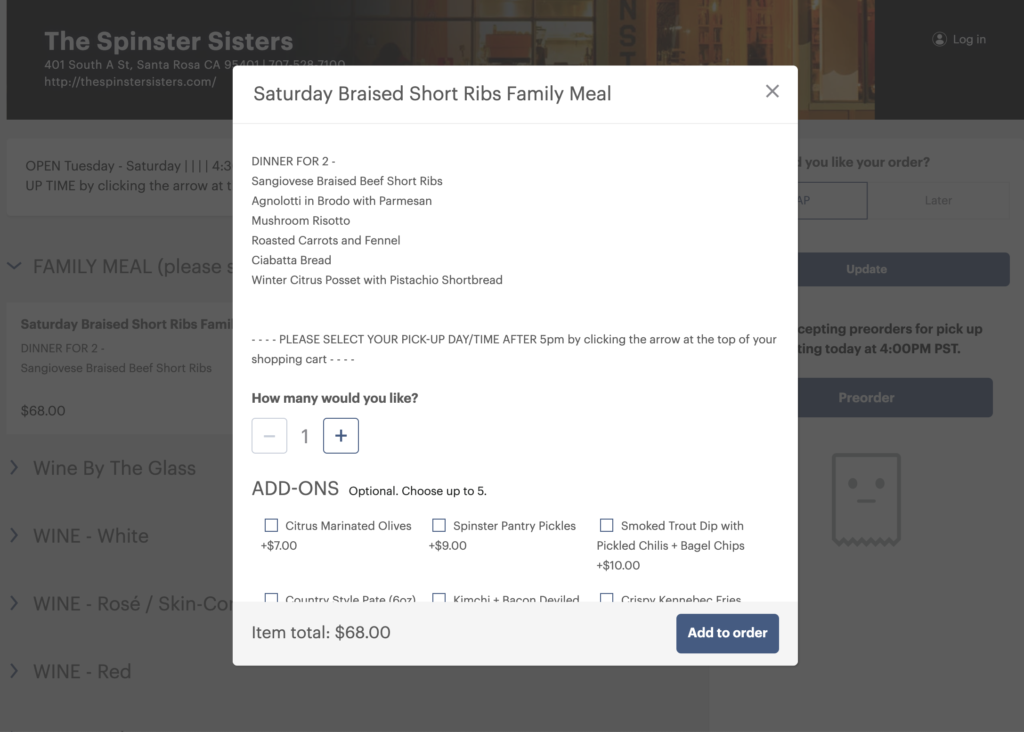
3. In the top right hand corner select LATER.
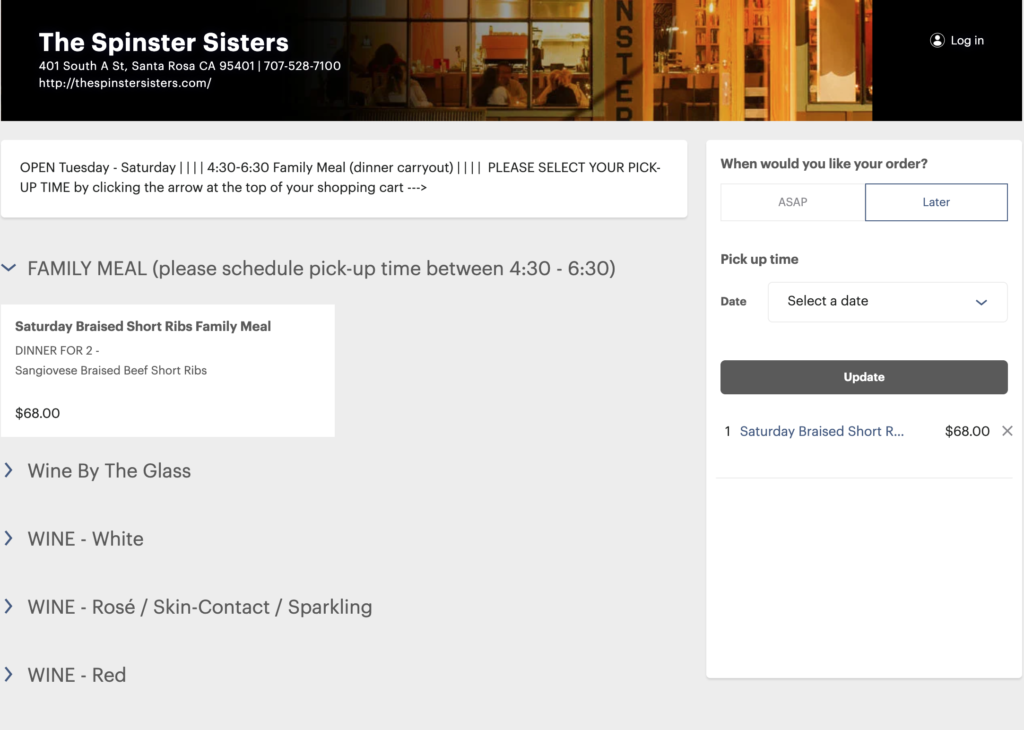
4. Select the corresponding date in the drop down menu.
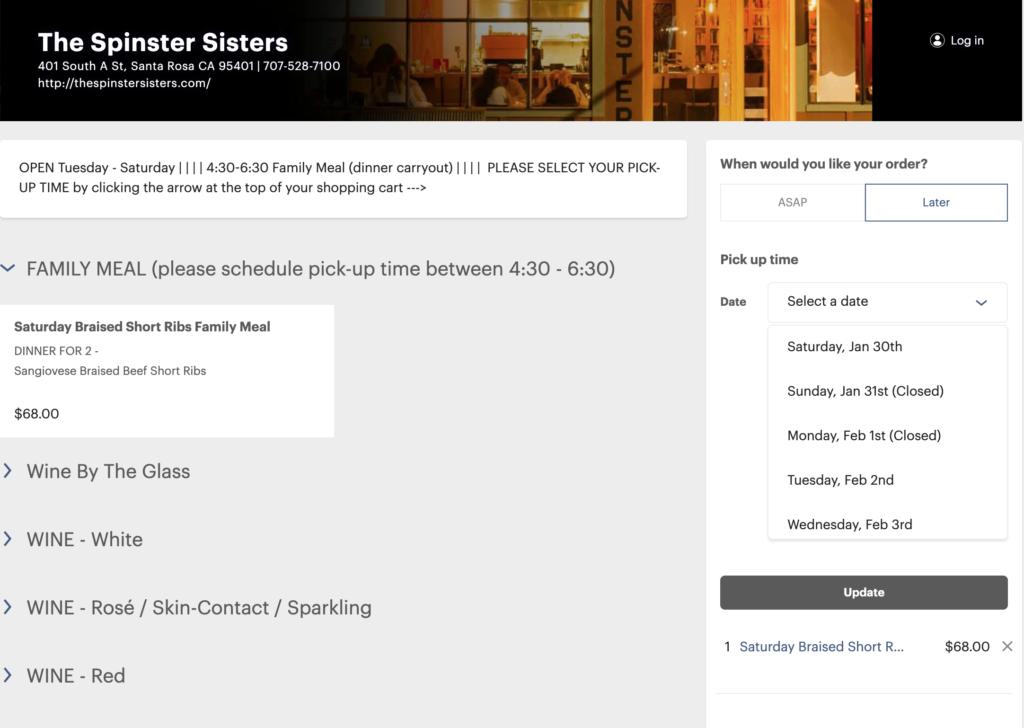
5. Select the time you wish to pick up in the next drop down menu. Anytime between 4:30 and 6:30 pm. (Holiday hours may vary)
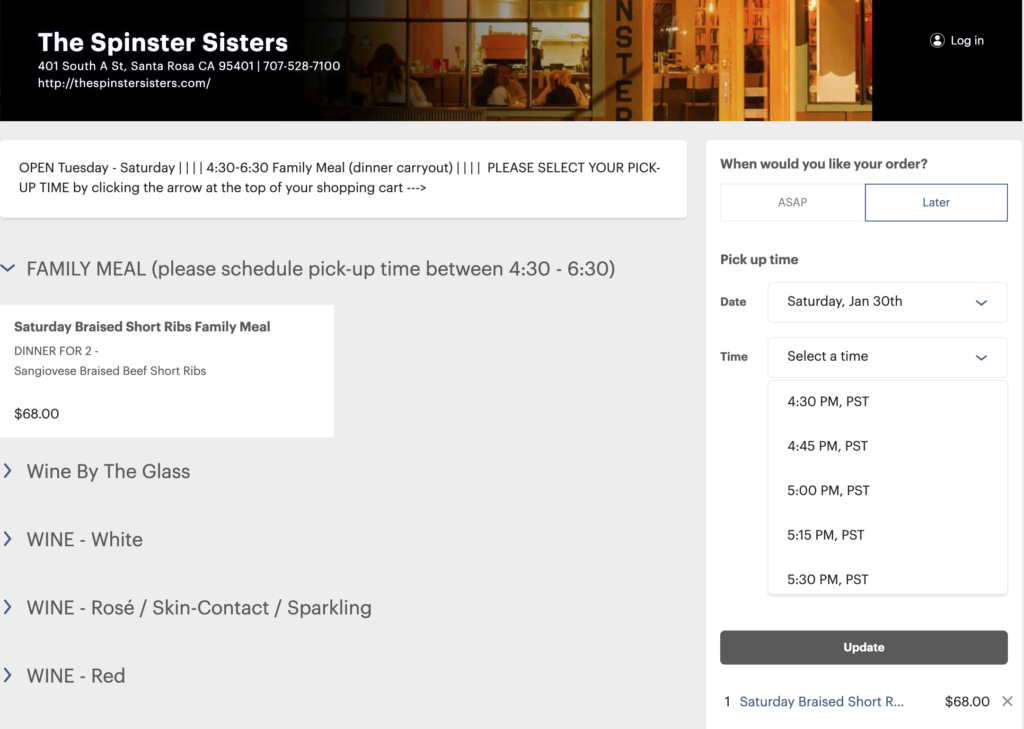
6. Click UPDATE
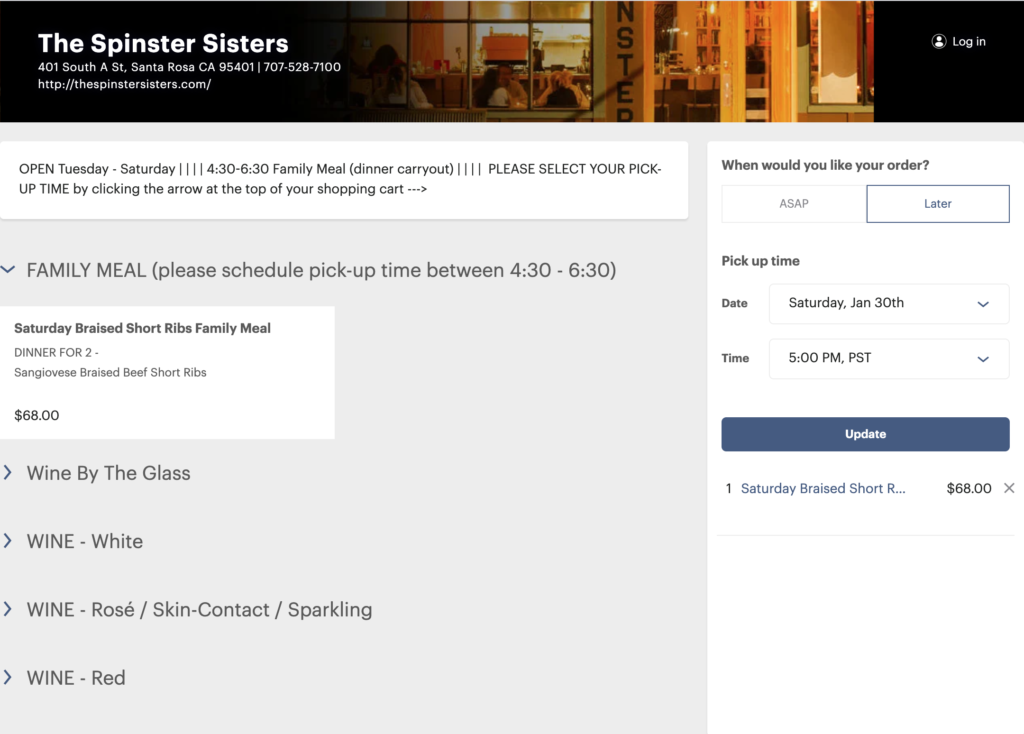
7. Click CHECKOUT.
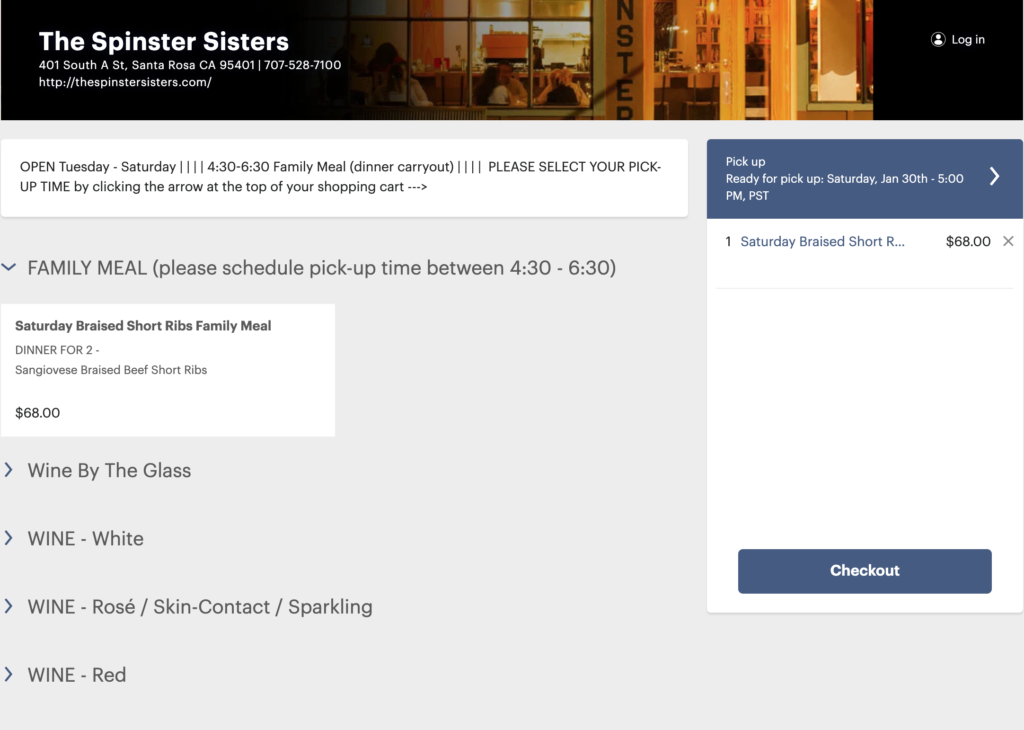
8. Fill out your payment info and you’re done!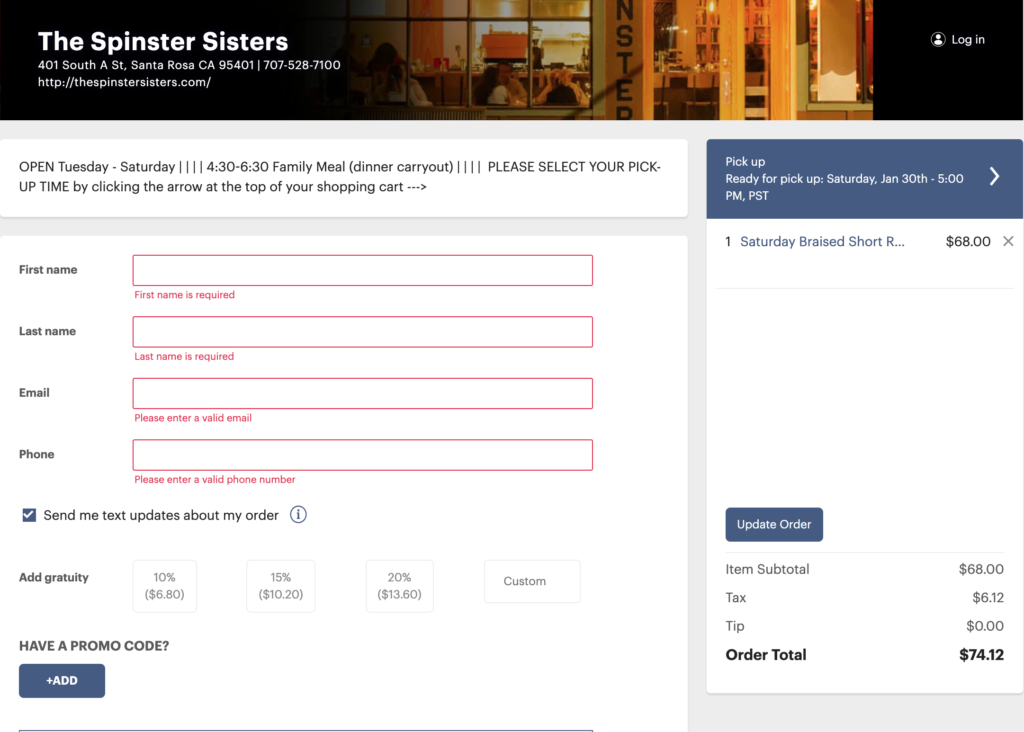
Have more questions? Call us 707-528-7100